Procedures
Everything you need to do in any situation

Procedures
- If the client does not open the door for you at the agreed time, send an SMS through the “In front of the property” app. This will notify the client that you are present.
- If after 5 minutes, no one has arrived, use the Assistant. This will notify the client that you are present a second time.
- If after an additional 5 minutes, no one has arrived, call them through the app by pressing the Speaker button next to their name.
- If after an additional 5 minutes, no one has still opened the door for you, call or message the office.
- If the client does not arrive within 20 minutes of the agreed time, the order is considered cancelled and the client will be charged £10, which will be paid to you in full.
- If you are running late to an address, send an SMS to the client beforehand to notify them. The message is called “Delay”, and after that you should indicate the time you expect to arrive.
- If the message is not sent by chance, use the Assistant to properly notify them.
- We have no problem with you trying to enter earlier at an address, but for this to happen smoothly, the client must be notified. To do this, send an SMS through the “Start earlier” app, indicating the time you want to start. The client can respond with Yes or No.
- If you do not receive a response, inform the Office.
Order refusals with the reason “I’m not waiting” are not tolerated.
If you cannot find the address, the navigation is confusing you or you just can’t manage to get to the address for some reason, use the Assistant. If after 10 minutes you do not receive a call, message or call the office for help.
If the client does not allow you to take pictures, leave a note immediately after that. You can do this by opening the order in the app and pressing the “Notes” circle under the timer. In the free text, write that the client does not allow you to take pictures and explain why.
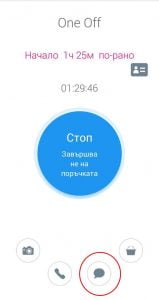
Take a picture of whatever is broken, ruined, scratched, or whatever else you see immediately!
Also leave a note in the order from here:
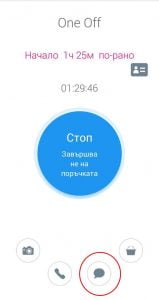
If the client does not provide you with equipment and/or it is not in the property and you cannot find the vacuum cleaner and mop, use the Assistant to notify us. Also leave a note in the order in free text.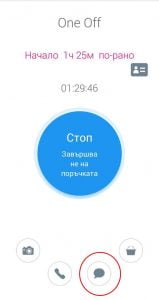
If the ordered time is not sufficient for you and you need additional minutes/hours to complete all of the client’s priorities, leave a note in the booking as soon as possible.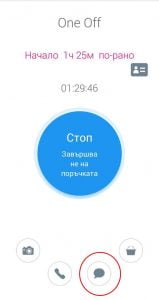
If after this job you have another job and potentially extending the duration of the order conflicts with your schedule, unfortunately we will not be able to extend the time because this will cause a delay for your next address.
To send your weekly report, text the Office on WhatsApp or Viber.
Weekly report must be sent only through the Assistant. The report must be sent latest by Monday noon for the past calendar week.
We do not accept weekly reports on Messenger, Skype or over the phone.
If the weekly report is not sent, no payment will be made. If the weekly report is late, payment may be delayed.
Schedule
Our schedule is completely flexible and you can change your working hours at any time at your discretion. To do this, you should use the Assistant and inform the office in writing. Keep in mind that any orders that are scheduled for a time that falls within your old working hours will need to be completed by you before the change can be implemented.
If you need to change your coverage area at any time, you can use the Assistant and notify the office in writing. Keep in mind that any previously scheduled orders located in your old coverage area will need to be completed by you before the change can be applied.
To close hours from the work schedule, you can only do so if you do not have a previously scheduled order and no less than 24 hours before. To do this, use the Assistant or notify the office in writing.
Closing a whole day from the previously mentioned work schedule is only accepted with 48 hours or more notice. To do this, use the Assistant or notify the office in writing!
If you need to close several days of your previously mentioned work schedule, you must give at least 72 hours notice. Use the Assistant or notify the office in writing to do so.
If you are going on vacation, returning to your home country, or simply going to be absent for more than 1 week, you must inform the office in writing with the dates you will be absent. The notification must include the date of your last working day before the vacation and the first working day after it. The notification must be at least 2 weeks.

Office Working Time
Mon: 08:00 – 18:00
Tue: 08:00 – 18:00
Wed: 08:00 – 18:00
Thu: 08:00 – 18:00
Fri: 08:00 – 18:00
Sat: 09:00 – 14:00
Sun: 10:00 – 14:00
Office Contacts:
Phone: +447576863628
WhatsApp / Viber: +447576863628
Skype: S Grade LIMTIED
Messenger: m.me/sgradeltd
Email: office@sgrade.co.uk