Procedures UK
Everything you can and should do in any situation!

Work
- If the client does not open the door at the agreed time, send an SMS through the “In front of the property” feature in the application. This will notify the client that you are outside.

If no one arrives within 5 minutes, use the Assistant feature. This will notify the client that you are outside for the second time.
If there is still no one after another 5 minutes, call the client through the application by pressing the headset icon next to their name. If there is still no response after another 5 minutes, call or message the office.
If the client does not show up within 20 minutes of the agreed time, the appointment will be considered canceled, and the client will be charged £10, which will be fully paid to you.
- If you are running late for an appointment, send an SMS to the client in advance to inform them. The message should be titled “Delay,” followed by indicating the estimated time of your arrival.

- If, by any chance, the message is not sent, use the Helper feature to ensure that the client is properly notified.
- We have no issues with you attempting to start earlier at an appointment, but for it to happen smoothly, the client needs to be informed. To do so, send an SMS through the application titled “Start earlier,” indicating the desired starting time. The client can respond with “Yes” or “No.”

If you don’t receive a response, use the Assistant feature.
Job cancellations with the reason “Don’t feel like waiting” are not tolerated.
If you are unable to locate an address, the navigation has confused you, or you’re simply having trouble reaching the address for any reason, use the Helper feature. If you don’t receive a call within 10 minutes, message or call the office for assistance.
If a client does not allow you to take photos, leave a note immediately. You can do this by opening the order in the application and tapping the “Notes” circle below the timer. In the free text field, write that the client does not allow you to take photos and explain why.
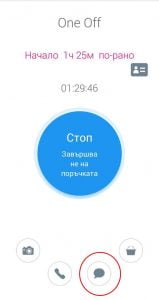
Take a photo immediately of anything broken, damaged, scratched, or any other issue you notice during the service.
Also, leave a note in the order from here:
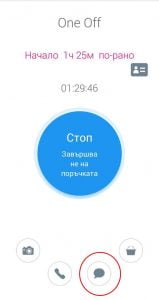
If the client does not provide you with equipment and/or it is not available in the property, and you cannot find the vacuum cleaner and mop, use the Helper to notify us. Also, leave a note in the order in the free text section.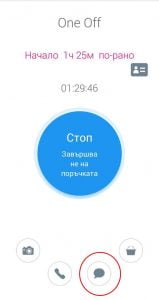
If the allocated time is not sufficient for you and you need additional minutes/hours to complete all the client’s priorities, leave a note in the order as early as possible and use the Helper.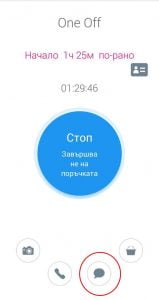
If you have another job after that and any extension of the order’s duration interferes with your schedule, unfortunately, we won’t be able to extend the time as it will cause delays for your next address.
The weekly report is only to be send through the Helper or WhatsApp!
The report should be submitted no later than Tuesday noon for the previous calendar week.
Reports sent via Viber, Skype, Messenger, or phone are not accepted.
No payments will be made if the weekly report is not submitted. In case of a delayed weekly report, payments may be delayed.
Schedule
Our schedule is entirely flexible, and the working hours can be changed at your discretion. To do so, you should use the Assistant and notify the office in writing.
Please note that any pre-scheduled jobs with working hours falling within your previous schedule will need to be completed by you before the change is implemented.
Coverage can be changed at any time and at your discretion. To do so, you should use the Helper and notify the office in writing.
Please note that any pre-scheduled jobs with locations falling within your previous coverage will need to be completed by you before the change is implemented.
Closing hours from your work schedule can only be done if you don’t have any pre-scheduled orders and not earlier than 48 hours in advance.
To do so, use the Helper or notify the Office in writing.
Closing a full day from your previously mentioned work schedule is accepted only with 48 hours or more notice.
To do so, use the Helper or notify the Office in writing.
Closing multiple days from the previously mentioned work schedule is only accepted with a notice of 72 hours or more in advance.
To do so, please use the Helper or notify the Office in writing!
If you are going on vacation, returning to your home country, or simply will be absent for more than 1 week, you must notify the Office in writing with the dates of your absence.
The notice should include the date of your last working day before the leave and the first working day after it.
The notice should be given at least 2 weeks in advance.

Office Working Time:
Mon: 08:00 – 18:00
Tue: 08:00 – 18:00
Wed: 08:00 – 18:00
Thu: 08:00 – 18:00
Fri: 08:00 – 18:00
Sat: 09:00 – 15:00
Sun: 09:00 – 12:00
Contact the Office:
Phone: +447576863628
WhatsApp / Viber: +447576863628
Skype: S Grade LIMTIED
Messenger: m.me/sgradeltd
Email: office@sgrade.co.uk